StickyBeak is a logging utility for asp.net websites which can log every request to your site. It provides similar features as IIS log files but provides additional logging information (which just isn’t possible with IIS logs) and easy viewing of logs via a admin page. You can also use the StickyBeak log file parser in your own code.
StickyBeak records request details such as url, ip address, unique session Id, datestamp, cookies, querystring, form values, session variables etc. StickyBeak allows you to track the requests that lead up to errors/exceptions on your site. So it provides valuable context for figuring out exactly what caused an error. StickyBeak is complimentary to elmah.
We use a modified version of StickyBeak on Jobping .
Version 0.3 is now on codeplex and includes the following additional features:
1) Logs Asp.Net Session keys and values.
Session keys and values are now recorded alongside the existing request data (cookies, querystring, posted form values, headers etc).
2) Allows StickyBeak to be temporarily turned on or off via the admin page.
StickyBeak can be Enabled via the configuration file but now you can temporary override this setting on the admin page. Therefore you can have StickyBeak turned off in the configuration file (which means no logging is taking place) then temporary turn on the logging via the admin page. If the application is restarted StickyBeak will then revert to the config setting.
Upcoming features for StickyBeak
We would love to hear any suggestions you may have for the next version so please send them through. Currently we are planning to include features such as:Database integration - which will allow log files to be consolidated from multiple sources into a rational db for analysis.
Viewstate (logging/decoding) – allow Viewstate to be logged and decoded (we are using mvc :)
You can read more about StickyBeak here: http://markkemper1.blogspot.com/2010/06/introduction-to-stickybeak.html
StickyBeak is hosted on Codeplex: http://stickybeak.codeplex.com/

StickyBeak in action below. New features highlighted with red squares.
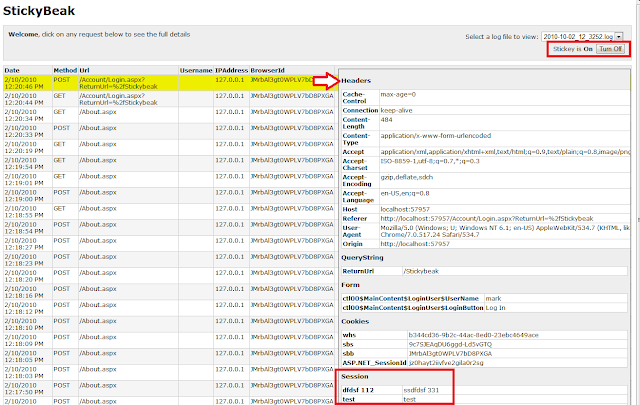

No comments:
Post a Comment